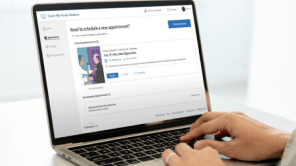As a physician, you know that keeping patients engaged and satisfied is crucial for their health outcomes. Regular and timely communication plays a key role in improving patient adherence to treatment plans, ensuring they follow through with medication regimens, attend necessary appointments, and understand their diagnoses. In fact, consistent and thoughtful communication has been shown to significantly improve long-term health outcomes.
But let’s be honest—between patient calls, emails, texts, and messages on your practice’s Patient Portal, managing all these communications can quickly become overwhelming.
We’ve heard from many physicians who feel inundated by the flood of messages coming through their practice management software—especially with the Patient Portal turned on. In fact, according to a 2023 American Medical Association study, physicians receive 57% more patient portal messages than they did prior to the pandemic. While a patient portal – either on the web or via a mobile app – is a game-changer compared to relying on phone calls, it can also introduce a new set of challenges, from the sheer volume of incoming inquiries to the ever-growing expectation for a quick response.
So, how can you keep the lines of communication open with your patients without burning out or letting administrative tasks pile up?
The good news is, with the right approach and a few strategic adjustments to how you configure your Patient Portal and clinical inbox, you can manage this inflow more efficiently while still providing excellent care.
In this post, we’ll explore practical tips for managing your Patient Portal and clinical inbox, focusing on both patient experience and protecting your time. We’ll cover how to optimize your practice management software’s settings, establish clear practice policies, and implement workflows that allow you to stay on top of communications without sacrificing quality or your sanity.
Here are 10 tips from the athenahealth Customer Success team to help ensure patients continue to feel heard and supported—without letting your inbox take over.
CLINICAL INBOX MANAGEMENT TIPS
Effective clinical inbox management is essential to staying on top of patient communications while maintaining a high level of care—here are some key strategies to help you manage your inbox without becoming overwhelmed.
1. Utilize Task Assignment Overrides
Set up automatic delegation of patient messages between administrative and clinical staff. This helps streamline communication and ensures that inquiries are directed to the appropriate personnel, improving response times and reducing overload.
2. Implement Rerouting for Documents
Create a decision-making tree for rerouting documents based on their nature and urgency. By defining who should execute specific tasks, you can prevent unnecessary escalations and ensure that the right team member addresses each issue.
3. Configure Default Settings for Unknown Documents
Use provider-centric or department-centric default settings for handling unknown documents in a way that is helpful to your organization’s infrastructure. This will help minimize confusion and ensure that all documents are managed efficiently within the system.
PATIENT PORTAL CONFIGURATION TIPS
Properly and fully configuring your Patient Portal can greatly enhance both efficiency and patient satisfaction—let's explore some key tips to optimize this tool for smoother communication and better workflow.
4. Enable Patient Self-Scheduling
Allow patients to schedule their appointments directly through the portal. This not only empowers patients but also reduces administrative burden for staff, leading to more efficient appointment management and a more optimized schedule. Patients enjoy the convenience and tend to feel empowered by having choice, which boosts trust.
5. Auto-publish lab results
Configure the system to automatically publish lab results, including abnormal results if desired. Doing so promotes transparency and encourages patients to engage proactively with their health information.
6. Auto-publish visit notes
Make visit notes available to patients automatically through their portal or app. Once you close the patient encounter, the patient will be able to see your notes, a visit summary, and any other documents that your encounter template makes visible to them, such as care plans or educational materials. Auto-publishing notes helps keep patients informed about their care and encourages them to take an active role in managing their health. Patients may have follow-up questions after reviewing your notes, so be prepared for further engagement.
7. Use automated messaging
Implement automated messaging via email, texts, and/or reminder calls to keep patients informed about upcoming appointments and important health information. Using this functionality reduces no-show rates and helps enhance patient adherence to care plans. You can also send messages for patient loyalty milestones, thanking them for being part of your practice, or congratulating them for meeting certain health goals or encouraging them to continue their progress. Your patients can opt-in to receive these reminders and select the channel(s) that work best for them.
ENHANCING PATIENT EDUCATION AND COMMUNICATION TIPS
Effective communication and education are cornerstones of quality patient care. By leveraging tools like educational materials, automated messaging, and clear portal guidelines, practices can improve patient understanding, streamline communication, and foster stronger patient-provider relationships.
8. Attach educational materials
Include educational materials in your encounter plan templates to share valuable information with patients during their visits or through the patient portal when you post visit notes. These materials can improve patient understanding and engagement about their conditions and treatment plans, which then helps improve adherence and health outcomes. Adding the educational materials to your templates means they are automatically attached whenever you use a specific type of patient encounter, saving you time and providing consistent communication.
9. Capture contact information for automated messaging
Ensure you collect phone numbers, consent for calls/texts, and email addresses from patients. This enables efficient automated messaging, improving communication and reducing the need for phone calls. Ask patients about their communications preferences and use them!
10. Set clear expectations for portal usage
Setting clear standards for how patients use the Patient Portal is essential for ensuring patients understand how to effectively engage with the system and what to expect from their communication with your practice. For example, you can send out an automated welcome message when patients sign up for the portal that includes what patients can expect and a link to an FAQ or tutorial. Be upfront with patients about what types of things they can ask for in the portal, who will be responding, when they can expect a response, and what they should do if they need urgent assistance.
Optimize patient engagement solutions with athenahealth
Incorporating effective patient communication strategies into your practice doesn't have to feel overwhelming. By optimizing your clinical inbox, configuring your Patient Portal, and setting clear expectations with patients, you can maintain a smooth flow of communication while ensuring a positive patient experience.
If you’re ready to take the next step in optimizing your patient engagement and communication workflows, we encourage you to explore athenaOne’s suite of patient digital engagement tools. Our solutions are designed to help you streamline interactions and improve both efficiency and care quality.
To learn more or get personalized support in implementing and optimizing your patient engagement strategy, reach out to a customer success representative today. We're here to help you create a more balanced, efficient, and patient-centered practice.
More patient communication resources
Explore more
1. American Medical Association. (Feb 23, 2023). What’s adding to doctor burnout? Check your patient portal inbox. Retrieved November 25, 2024, from https://www.ama-assn.org/practice-management/digital/what-s-adding-doctor-burnout-check-your-patient-portal-inbox